 No doubt Windows Live Writer is a great blogging tool; there’s nothing that compares to it, but that doesn’t mean it’s the best it could be. That’s why Windows Live Writer has plug-ins.
No doubt Windows Live Writer is a great blogging tool; there’s nothing that compares to it, but that doesn’t mean it’s the best it could be. That’s why Windows Live Writer has plug-ins.
Windows Live Writer dev team relies on the zealous programmers out there to finish the ‘finish’ work on Windows Live Writer to make it better.
Browsing through the ole gallery used to be useful with ratings, comments and screenshots, but since Microsoft Windows Live dev team decided that blog users didn’t need to see that stuff— it’s now more important to be able to remove those plug-ins when they’re crap, don’t work or just don’t do the job.
Expanding the functions of Windows Live Writer is easy with the use of plug-ins; here's a link to the main Windows Live Writer gallery...
Link:
http://plugins.live.com/writer
But since the installers for Windows Live Writer aren’t always stright forward with that process, or find that ‘just installed’ plug-in— here’s how you can remove it/them.
If you find yourself needing to remove a plug-in from Windows Live Writer, you have few options.
You can uninstall them...[if you can find them]
Remove the plug-in from the Control panel
START » RUN » APPWIZ.CPL
OR you can Disable them...
In Windows Live Writer » TOOLS » PLUG-INS
Go through the plug-ins that are installed and choose to ENABLE or DISABLE the plug-ins you want to use; very useful for troubleshooting. Once disabled, they will not show up anymore in the plug-ins listing.
OR
Remove the plug-ins manually.
The installation folder to WLW is:
C:\Program Files (x86)\Windows Live\Writer\Plugins
Or just Program Files, depending on 32/64-bit operating system.
You can remove the DLL's from there and they won't show up anymore, nor work.
These are your best options for removing the plug-ins from Windows Live Writer; and I hope this helps…
Thank you,
Larry Henry Jr.
LEHSYS.com
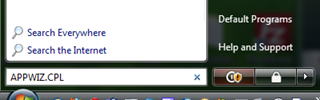

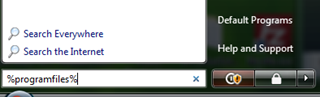
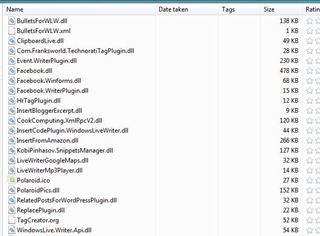

No comments:
Post a Comment