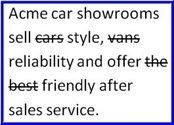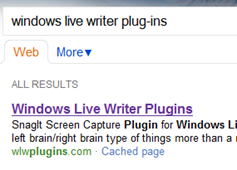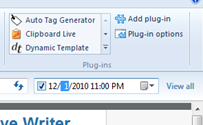This post is for setting up Windows Live Writer with TypePad and Windows Live Writer 2011 [or previous].
This post is for setting up Windows Live Writer with TypePad and Windows Live Writer 2011 [or previous].
This process should take all of 5 minutes.
This post also assumes you already have Windows Live Writer installed on you machine and are currently using to publish with other blogs.
You should always use the current version of Windows Live Writer [where possible]. I know there’s other that prefer the old version, but Microsoft is only going to move forward, so…